Breathe New Life Into Old Blog Content
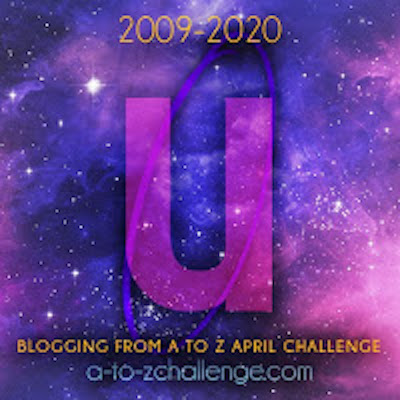
Day 21 of the A-Z challenge.
U is for Update & Refresh
If you’ve been blogging for a few years you probably have a substantial library of posts. How many have you ever revisited? A handful? None?
We focus on writing new content so much that we forget the posts we wrote years ago. Yet there’s gold in those older pieces.
Think of it like this.
Most of the readers who follow your blog now, were not your followers when you started the blog. So they’ve never seen many of the older articles that you worked so hard to create. Those earlier posts have disappeared into a blog cemetery.
Why not dig them up and give them a second life?

Why It’s Good To Update Posts
If you give these older pieces of content a refresh and then re-publish them, you’ll be bringing them to the attention of your current readers and helping to boost your presence with search engines.
Here are some valid reasons for updating content:
- You’re a more skilled and savvy blogger than you were in your past. Your writing has likely become more polished with all the practice you’ve had. You’ve got better at using images. When you first started the blog you maybe didn’t know how to use keywords or links. And you didn’t fully appreciate that writing for a blog is not like writing for a print publication – large blocks of text are difficult to read on line. Applying the skills and knowledge you have now, to your older content can give them added value.
- Many of the people who discover your blog will never see the majority of your posts. If you re-publish older posts you give them more content to enjoy.
- Some of the older content has become outdated. For example you may have reviewed one title in a series that has expanded since you did the review. Or the author whose debut work you reviewed has since published additional titles.
- Your original post didn’t link to some more recent content you’ve written on a similar topic.
Ways To Update Older Content
- Replace the images/graphics (remember to add the alt text). You may also want to make the images larger/smaller.
- If the post is lengthy, add more images to avoid the text looking too dense on the page
- Improve the formatting to make the page more readable and findable by search engines. Add headings, sub headings, shorten the paragraphs. Use bullet points.
- You could re-write the heading. A word of caution here– be very, very careful that change doesn’t affect the url. If the url is altered, other posts that link to the one you are updating will become broken.
- Add internal and external links. Over time you’ll have written new content that is associated with the old ones. Maybe you’ve written a review of another book by the same author, or you’ve written on a related topic. Links improve the experience of the reader by directing them to content you think they would be interested in discovering. For more information on links check out the article Is Your Book Blog Search Friendly?
- If the original post was very long, consider adding more content. As I wrote in the topic Quantity or Quality Which Works Best, there’s an indication that search engines prefer longer content. Obviously the new material has to add value to the piece.
- Fix any out of date or incorrect information – either remove it or update
How To Republish: Step By Step
1. Select the posts to update
You’re not going to update every post you’ve ever written. Some of them are not worth the effort. Think about what would interest your readers most? Probably not your “new book purchases” or month in review posts or your predictions for which titles will win the xxx literary prize three years ago. The posts you’ll want to focus on are those that have a longer life span, like your book reviews.
If you were a professional blogger you’d narrow down the list further by using various analytical tools to decide which are getting some, but not a lot of views.
We non professionals can use a simpler approach and review a year at a time. Use the statistics available via your blog programme to find posts that had modest traffic and a few comments.
Set aside some time, maybe just once a month, to go through that list and update one at a time.
2. Decide How Much To Change
You have two options for updating.
The simplest method is just to republish each of the older posts. All you need to do in WordPress is to change the “publish” date. It will then appear in your followers’ blog feed as a new post.
It will only take you a few minutes for each post.
But I’d advise against doing it with posts that have a good number of comments. The reason is that readers will see from the date it’s a new post. Yet the comments are dated from years ago. So they’ll end up confused.
The better solution is to update the post. Some posts may need only a light touch update, others may warrant a substantial rewrite.
3. Make Your Changes
Before you make any changes, make sure to keep the original post live. In WordPress “edit” mode do not select the option to “switch to draft.”
- If you plan on making just a few tweaks to the text, do this within the blog editing mode. If you intend to do a complete re-write or want to add a lot of new material, copy and paste the content into a new document, make the changes, and then copy back.
- Add your links. Check existing links are still valid.
- Change other elements like the graphics and formatting
4. Be Transparent
Add a note at the end of your post to indicate this is an update. This transparency will maintain trust with your readers and is especially particularly important if your older version had a good number of comments.Your transparency note could simply say:
This note was published originally in [date] but has been completely revised and updated for accuracy.
Or
This note was published originally in [date] but has been partially revised with new information
5. Publish
You are now ready to republish.
Change the publish date and time to the current date and time, and click “update”. Do not try to schedule the changes for a future date or time otherwise it will result in a “404 page not found” error message for your readers.
Ready To Give It A go?
It’s a whole lot easier to revise existing material than it is to create new content. So if you struggle to think of new content, take the pressure off yourself by revisiting older material. Is this something you have tried yourself or maybe will consider doing in the future?



Pingback: Setting Out | theaustralianlegend
Oh that’s a good point about linking to later reviews- I often forget to do that, but when I do it, it’s actually useful for people to get a fuller picture of the series. And yeah, I rarely change things, but it’s important if you do to add a disclaimer!
I started doing this after reading your comments in an earlier post. It was fascinating to go back & read what I thought about a certain book/author five or more years ago. It also felt really good to tidy up messy fonts and design. I changed my template a number of years ago, and older posts have some weird formatting as a result.
Great tip!
Delighted to hear this worked for you Brona. Sometimes you don’t notice the formatting issues until after publication. The “classic” WordPress editing platform always made a mess of images aligned to text – even if they looked fine in the editing view, when I hit publish they went all over the place
That’s actually one of the reasons I chose to stay with blogger in the end. I use wp for 2 other blogs I edit & the formatting stuff does my head in. Blogger is more intuitive.
They also seem to be in update mode. Nice little changes going on behind the scenes with how the draft & stats & editing pages look. I Hope making commenting an easier process is next on the agenda!
Interesting to hear that Blogger is making some changes. I suspect its because they are facing really stiff competition from a newish platform called https://www.wix.com/.
Good ideas. My early posts are a bit thin – it depends how much energy I would have to revisit and update, and also I would have to build into the mix the fact I’d probably want to re-read any number of the books!
Now that’s just an excuse to read the books! Seriously though, you could do just a few tweaks rather than a whole re-write.
Thanks for the suggestions.
Very interesting post! When I changed from a blogspot blog to WordPress my early posts didn’t transfer very well with lots of errors and broken links and I corrected some – but not all. So I still have a lot of work to do, but I hadn’t thought about revising the posts and re-posting them. That’s such a good idea.
I haven’t commented much on this series of yours but I have been reading with great interest. Thanks for all your ideas and suggestions. 🙂
That transfer must have been such a pain Margaret. If time is short, I’d suggest you fix those broken links first in each of the posts. Then you could backtrack to do some other changes…
This is a great suggestion. Some of the books I reviewed early on are important in early Australian Lit, but the reviews have never got a lot of attention. I recently made a new post out of an old one with added material and that worked quite well (and yes, I said clearly that is what I had done). I should as you say begin a systematic review of old posts and re-present the ones that warrant it.
Great to hear of the success you had with that post. That should give you confidence to do it again, and again…..
Several weeks ago I decided to update my old posts. It’s a daunting task so I’m tackling one update per week. I didn’t know about changing the pub date to republish (does this mess with the url if our url includes the original pub date??.) what I’ve been doing is updating the old post (I have a long check list I use) and then on Thursday’s I create a new post for #throwbackthursday or #flashbackfriday and promote the old content …it gives me comments in the new post and also generates some new comments for the old post. I was curious if this would affect DA so I checked my DA before I started this process and as of this week it’s already gone up several points. Nothing I’ve done in the past has affected my DA so I know that updating content is an important factor in DA.
Returning to my old posts has been disheartening to see how much work they need! But it’s also evidence of how much I’ve learned! I’m finding broken links, spelling errors (wasn’t using grammarly!), formatting inconsistencies (didn’t know about H1 H2 H3 at the time!), fixing tagging and category inconsistencies, adding more external links and beefing up content……Etc……honestly…..I feel like I’m writing a new post some weeks! but they look great and I’ve been pleased with the attention they are receiving! Many followers remark With variations of “oh I loved that book!” I review mostly new releases so sometimes they don’t generate that many comments….but now a couple of years later, followers have now read the book or have at least seen the buzz and are more apt to read and interact with the review! Overall it’s been a win-win and well worth the effort! Plus it’s given me a new post to add to my Weekly blogging schedule which keeps me motivated to do the updates!
You’re so right my most of our followers have never seen older content! The nice thing about boom reviews is that literature is timeless!
Thanks for bringing all these issues to our attention Karen! What a great series! Your efforts do not go unnoticed by us! You’re in the home stretch!!!🙌
Hi Carol, your point about people who wouldn’t have read the book at the time when you published but now have, is a good reason to republish. I hadn’t thought of that scenario.
Sorry to break the bad news, but yes if your URL is set up to include the publication date, then if you republish, it will create a different URL. Hence why in the post I did about being search friendly https://bookertalk.com/search-friendly-book-blog/ I advised using the format which avoids the date.
Revisiting my old posts has been embarrassing – I can’t believe I wrote such drivel!
Thank you for a wise and helpful post.