How To Get Images To Show Up In Search Engines
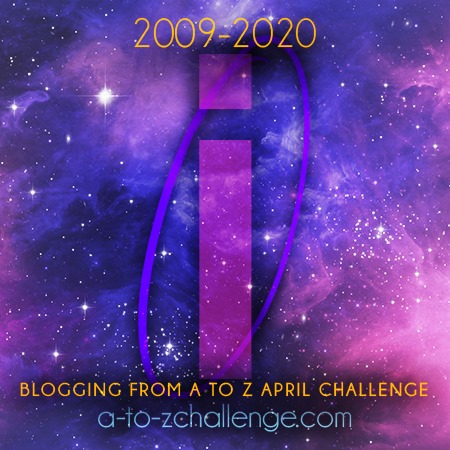
Day 9 of the A-Z challenge.
I is for Images
Most bloggers include at least one eye-catching image in each post, usually at or very near the beginning.
You carefully select the image that best complements your content (making sure you’re not breaking copyright law) and manipulate it so it’s the right shape and size. Upload it to your media library, insert it into your post. Job done.
Or so you think.
There’s one key step that you’ve missed. A step that could improve your chances of being discovered by a search engine.
It involves adding “Alt Text” to your images.
Alt text (also referred to as alt tag) is a short description that a website or a blog can assign to any image on the site. The alt text attribute is way for a search engine like Google to understand what an image is about so it can include it in search results.
If you use Google regularly you know that you can search either across all types of content or just within the images section. Either way, if Google finds an image that matches the search term, they will include in the page of search results.
There are two benefits of using “Alt Text”.
One benefit is that it helps search engines discover your images and display them in image search results – so it can drive visitors to your site. . The other advantage is that these tags improve the accessibility of your site and explain your images to people with special needs.
And the beauty of this is that it’s quite simple to do.
Add Alt Text To Images : Step By Step WordPress User Instructions
There are two stages at which you can add alt text to your image in WordPress.
1 Within the Media Library
Depending on which version of WordPress you are using, it could look like either of these two screen grabs.


Just enter your text and hit save.
2. In Your Post
If you forget to add the alt text at the first stage, it doesn’t matter. You can also do it within the post (or indeed the page) you are creating.
On the right side of your draft post you’ll see a dialogue box like this.

When you save the post, the alt text will automatically be saved.
Add Alt Text To Images : Step By Step
Blogger User Instructions
For users of the Blogger platform, the process is only slightly different.
First insert your image into your post. Then click the image and you’ll be presented with some editing options

Click on “Properties” and you’ll see this dialogue box where you can enter your “Alt Text”
Writing “Alt Text” Information
An “Alt Text” is not the same as an image title which is more akin to a label and generally used by WordPress or Blogger to handle your media files. Alt texts on the other hand describe the image.
The maximum character count is 100 characters so don’t waste the space by including “image of” or “picture of” .
The advice is to write in a natural voice but bear in mind you have a maximum of 100 characters so use them wisely. An alt text for the above image which simply said “Labrador dog” would not be descriptive enough. An alt text which said “Golden Labrador dog lying on grass with tree trunks in the background” would be too detailed. A more effective tag would be “Golden Labrador dog lying in grass.”
For a book cover image you could use something like “cover image of Pure, historical fiction novel by Andrew Miller.”
If you’re trying to boost your blog’s presence, it would be worth using “Alt Text”. You don’t have to do this for every image – I probably wouldn’t do it with the AtoZChallenge logo at the top of this page for example – but certainly for the key ones.
In case you were wondering you can edit the images to add “Alt Text” even after the post has been published.
Join The Discussion
Have you ever tried using Alt Text? Leave me a comment below to share some of your experiences.



My SEO analysis say the ALT attribute for MY LOGO image is missing the ALT text but it is NOT missing Does anyone know how that can be fixed?
Are you using Google analytics for the SEO analysis? I’ve tried that a few times but could not get it to work. According to the analysis I had 0 visits or views for 2 months. So completely wrong I had no faith in it. Do you have a wordpress account – if so, might be worth you asking in the forum https://wordpress.com/forums/
Yes, I always enter ALT TEXT, usually just author and title plus the word Cover (well for the book covers which are the majority of the ones I use as you say.) I don’t usually add genre etc. Maybe I should. I notice though with pics uploaded to the AWW site I contribute to that many people don’t use it. It think ALT TEXT also helps with in-site searches doesn’t it? Every time I research ALT TEXT which I do every year or so I seem to get different answers.
I’ve not come across any article which says alt text helps with in site searches. I think the confusion arises because alt text is often mistakenly called alt tag. Tags do of course help with in site searches…..
Most of the images on my blog are fairly basic (literally, a copy of the book face-up on my dining room table 😅) but I always, always, always add alt text with at least the book name and author and “laid on wooden table” or something to that effect. If it’s something marginally fancier, I might say something like “[post title] text overlaid on image of book shelves”. For me, the Google image thing was only secondary, something I realised much later. I started doing it from the beginning because I had done some social media work for a travel with special needs blog, and realised just how important those tags are for people with vision impairments. I would also highly recommend to anyone using hashtags that they use capitalisation (e.g., #BookerTalk instead of #bookertalk), because it makes it MUCH easier for screen-reader technology to recognise and read aloud.
That’s a fantastic tip Sheree, one I hadn’t come across previously. Will try to remember to do this.
Thanks for this tip, I’ll try it.
That’s really interesting – I had no idea what that box was but I’ll give it a go! 😀
I had never heard of this. But I don’t think I’d bother: I already routinely tag the name of the book and the author and I can’t see the point of the book cover coming up in an image search too.
(I get that Intagrammers might like it, but they wouldn’t be interested in my blog anyway.)
The tags you use for author/book serve a different purpose I think Lisa. They are more for people within WordPress. The alt text on an image is for general search purposes.
I could be wrong, Karen, but I’m pretty sure I’ve read on WordPress support pages, that tags (as distinct from categories) are picked up by search engines trawling the web, and then they use some kind of algorithm to organise the search results. One of the factors that influences that is how often other sites link to yours. (Which is I always try to link to my blogging friends reviews when I can, and I wish more of them would return the favour). There is also advice there about not having too many tags, I forget why, but I never have more than half a dozen, and it’s usually just three: author, title, and the words ‘book reviews’.
Sometimes when I look at an old post, instead of displaying a photo, there is text saying something like ‘might be old man holding a glass of wine’. Now I know why. Thank you.
Oohh this is very helpful! I’ve never done it myself but I take almost all my own pics so I will definitely start 🙂
Would be a good idea to include your copyright info in each alt text
I started using alt text because a blogging friend who is legally blind enlightened me!
You were well advised it seems.