7 Steps To Clean Up Your Book Blog
Reading challenges. Book case clear outs. Book buying resolutions: Over the last few days my blog feeder has been stuffed with posts from book bloggers describing their plans for the next twelve months.
January is also a good time to think about improving your book blog and setting some goals for the coming year.
You could decide this is the year to bite the bullet and switch to the WordPress block editor (yes I can hear you several of you groaning at the though of that) .
Or you might decide it’s time to find a new theme that will give you more flexibility with design and layout.
But you don’t have to do a big make-over like this. Even small changes can make a difference to how your book blog looks and how easy it is for your readers to use. Because just like our houses, blogs need regular attention to prevent them looking messy, out-dated and unloved.
And if your blog has been around for a few years, it’s a fair bet that it’s got some corners that need sprucing up.
So I’m going to give you seven ways you can give your blog the once-over, to make it easier to manage and more successful in the long run. Since some of them are more time-consuming than others, it’s probably best to spread them out across a few months rather than tackle them in one go.
1. Refresh Your ‘About’ Page
This is likely to be the page that gets the most traffic on your book blog. New readers land there because they want to know whether your blog content matches their interest. Publishers, publicists and authors will use the page to discover more about you before inviting you to review books or join bour tours.
First impressions count. Make sure your ‘About’ page is clear and up to date. For tips on how to do this take a look at my post Why It’s A Mistake To Ignore Your About Me Page
2. Refresh Your Other Key Pages
Now is a good time to look at some of the other key pages on your sites. As a minimum your blog should have a ‘contact’ page, a ‘privacy policy’ and a ‘review policy’ page. For a book blog, there are some other pages you might have; like a ‘review index’ where you list all the books you’ve read and featured on the blog and a ‘reading projects’ page. Both of these give your readers a clear sense of what to expect when they visit your site.
Take a look at each of those pages. Make sure the links are all working correctly (if you’ve changed the URL for any of your book reviews, it’s highly likely any links from your review index will be broken).
Delete any old content. Give an update on each of your projects.
3. Freshen Up Your Homepage
Does your homepage look very much the same as it did you launched your blog? If it does, an upgrade is long overdue.
You can make this upgrade as big or as small as you want.
If your theme looks rather dated or you wish you had more flexibility with widgets, navigation bars and colours, then it might be time to change your blog theme for example.
But if this is too big a task or you’re happy with your current design, focus instead on some smaller elements. Maybe just change the header image or – if your theme allows – just the colour of headings and hyperlinks.
Do pay attention to your navigation bar and the side bar. These are valuable spaces that help guide your readers around your blog. They can become cluttered all too easily. So check that your navigation menu items really do point to the most important pages. Try to avoid having too many items in the bar – think whether some of those pages could be grouped together and accessed via a drop down menu.
For your side navigation bar, scrutinise every item and ask yourself whether it has any genuine benefit to your readers. If not get rid of it.
4. Check All Images on Your Site
These clean up tasks will help speed up your book blog and improve your chances of being picked up in a Google search. But I warn you now that it’s a time-consuming activity. So maybe one you want to spread out across several months.
Large images use a lot of your available quota in the media library. They also take a long time to load on a page which can be irritating for visitors to your blog. So check your media library for large images and “optimize” (shrink them in other words) by using a tool like JPEG Mini. Any images with a PNG extension need to be changed to JPG or JPEG which is a more compressed ( smaller) file type.
Also check that you have alt-text in place for every image. Also called “alt tags” and “alt descriptions,” alt text is the written copy that appears in place of an image on a webpage if the image fails to load on a user’s screen. This text allows search engines to better crawl and rank your website.
For more suggestions on using images take a look at my post Using Images To Take Your Blog To a New Level
5. Repair Broken Links
Nothing is more irritating than visiting a blog site and clicking on a link that you find interesting – only to get this kind of message:
Broken links can cause you to lose a potential reader but can also hurt your visibility in search engines. Google for example considers a site that’s full of broken links is one that’s poorly maintained so their algorithm will not rate you as highly.
You can install a plug in to find broken links across all your sites. Or you can use a free service like Broken Link Checker that will scan all your content and give you a list where the link is broken.
6. Clean Up Categories And Tags
Categories and tags help organise your content in a way that makes it easier for visitors to find content on specific topics. You may have created too many similar categories/tags and have duplicates. You may have some that are no longer relevant. Others that could be re-named. Take a look at your categories and tags using my step-by-step guide. It’s not the most fun of activities but you can ease the pain if you do it while watching a good film or listening to an audiobook.
7. Update/Remove Old Content
Take a look at the oldest posts on your site. Are they still relevant? If not, just delete them.
If you decide to keep them, think how you can update them to make them more current or give them new life. Maybe it’s as simple as changing a photograph or adding some new links. Then you can re-publish which will bring them to the attention of your followers who weren’t around when you first published that post.
If you don’t have time to do this straight away, just make a plan to tackle them one by one over the coming months. Updating posts is a lot quicker than writing new content so is perfect for days when you lack inspiration or energy.
Did you find these tips helpful ? There are many more listed on my ‘book blogging tips‘ page. If you can’t find the answer to your problem, do let me know.



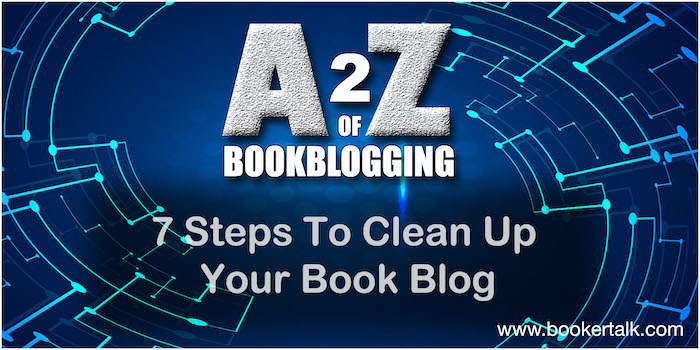

Helpful tips to cleaning and improving your blog.
Pingback: Help Me Solve A Book Blogging Dilemma : BookerTalk
Great tips. I’ve been looking back over my old review and making them SEO friendly. It’s a mammoth task but I know it’s a worthwhile one. 😉
What have you found has worked well Flora to make them SEO friendly?
I’ve got the Yeost Plugin. Although it doesn’t write the posts for me it does tell me when it’s SEO friendly. Their website has tips and hints to help too.
I have the plug in installed too. I find it helpful for reminding me to add internal and external links.
Yes. I don’t think I was putting any internal links in my posts before Yoast.
That’s one of the easy SEO actions to take. I find the use of keywords the hardest
Such a useful post for the New year, thank you!
I shall look forward to seeing the results of any clean up tasks you decide to tackle :0
i could do with a good clean up at some point if i have time later this year it is an objective i do update my contact about page fairly regularly
I’ve found it easier to do a clean up in small stages – so in one month I might focus on images and another month look at links. It makes it less painful
Cleaning up my blog is one of my goals this year. Your post just made it a little easier by giving me my to-do list. Thanks! 🙂
So pleased to hear that this list has given you a plan of action. I should have said in my post that you don’t have to do the tasks in any specific order….
I got sidetracked at 1. My About page had a link to an image that didn’t exist. I wonder what it was? I’m not sure about changing the look of my site, it seems to work ok (after 5 or 6 years). Categories and Tags I was already making a start on following a recent tip post of yours. I had no idea what they were when I started out and they are hopelessly confused.
Remove my old content! That would be like throwing out books. Even if other people don’t read them, I still do.
If the theme works, then keep it – no compulsion to change at all. You might find at some point the theme is no longer supported or its not compatible with Block Editor (that’s what happened to me) so it kind of forces a change.
I need a new theme but I’m too scared to do it! I updated one old post per week during 2020…..I found a few broken links and out of date content to delete. I found one link that wasn’t broken but led to a girlie website! It was not the book content I originally linked to so I don’t know what happened there. I also have linked in the past to bloggers who have now deactivated their blog. It really pays to check! Once I finish going through them manually, I will use a broken link checker for maintenance…but it still would not have caught the girlie one! One thing I’ve learned is not to link to an unknown blogger!
I’ve just discovered that a broken link can be generated if a blogger who leaves a comment, subsequently changes their blog site. I ran the broken link checker and in 3,000 pages it found 110 bad links – the vast majority of which were caused by comments with defunct blog names ….
Go on, bite the bullet with the theme change – it’s not as hard as you might think.
Good grief! I didn’t realize this affected comments as well!
I’m waiting for the vaccine so I can sit WITH my tech guy to change my theme!
It was a surprise to me too Carol
These are absolutely fantastic tips and, embarrassingly, I haven’t changed my about page in two years. I’m adding all of these to my to-do list for this week!
Thank you!
So glad they have given you the inspiration to do a clean up Molly. If you get stuck at all, don’t hesitate to let me know